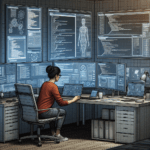In the realm of mobile app development, the ability to simultaneously target multiple platforms is a boon, providing efficiency and wider reach. Cross-platform development frameworks are the magic wands in this scenario, allowing developers to write code once and deploy it across various devices and operating systems. However, not all tools are created equal, especially when it comes to Developer Experience (DX), which is crucial for productivity and ultimately, project success. This guide aims to dissect the DX across popular cross-platform frameworks, focusing on setup, documentation, hot reloading, debugging, and the additional niceties that can sway a developer’s choice.
Setting the Stage: Framework Initialization
The initiation process of a framework often sets the tone for the overall developer experience. Let’s take a look at how some leading frameworks stack up:
React Native with Expo
React Native shines with Expo, offering a hassle-free entry point. The setup is streamlined, requiring a simple command post NodeJS and Expo installation, bypassing the direct need for Android Studio or Xcode. Particularly, react-native doctor stands out, expertly verifying your environment’s compatibility.
Flutter
Flutter emphasizes ease right from the get-go. Its installation is straightforward, complemented by flutter doctor for troubleshooting. While the integration with code editors involves a few more steps, the effort pays off, enhancing the DX significantly.
Xamarin
Xamarin caters well to C# aficionados, especially those already versed with Visual Studio. Its integration is seamless within this IDE, though the initial setup might feel cumbersome to newcomers.
Ionic
Ionic has consistently simplified its initiation process. Currently, with just a few commands, developers can jumpstart their project, benefiting from an intuitive starting wizard that further simplifies this phase.
NativeScript
Offering both quick and full setups, NativeScript adapts to the developer’s pace. The quick setup mirrors React Native’s Expo, facilitating a straightforward commencement without the mandatory installation of Android Studio or Xcode.
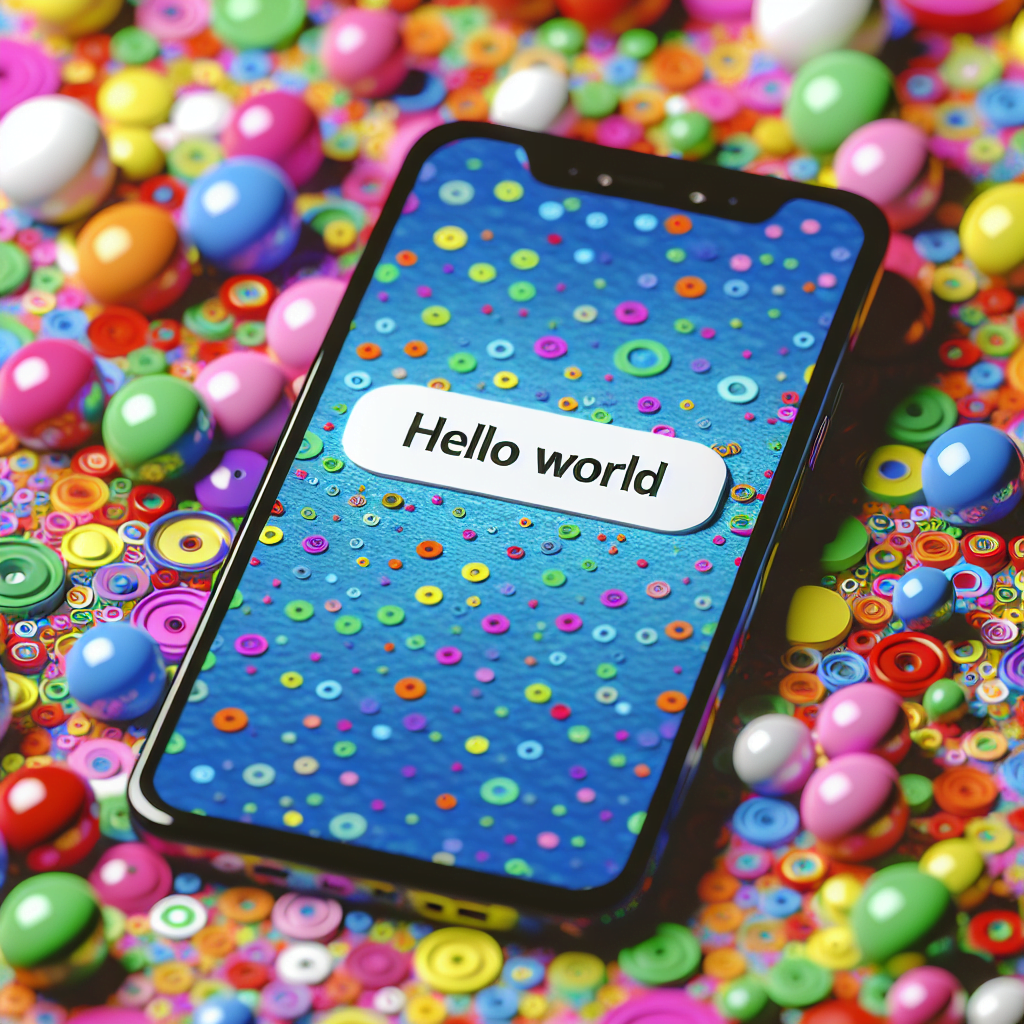
Navigating the Docs: A Treasure Map for Developers
Documentation is the compass that guides developers through uncharted territories of a framework. Here’s how they fare:
- React Native: Although improvements have been made, React Native’s documentation often nudges developers towards external resources for advanced topics.
- Flutter: Flutter’s documentation is a masterpiece, well-organized, and packed with videos and examples, making it a developer’s first love.
- Xamarin: Known for its comprehensive documentation, Xamarin ensures that developers find all the answers within, with its intuitive navigation and inclusive tutorials.
- Ionic: Ionic’s documentation evolves with its versions, always aiming for clarity and ease of integration, making it a reliable reference.
- NativeScript: While solid, NativeScript’s documentation could use more in-depth guides to truly unveil its potential, often requiring a perusal of GitHub issues for clarification.
The Magic of Hot Reloading
The magic lies in making instantaneous tweaks without restarting apps, a crucial feature for productivity:
- React Native leveraged Fast Refresh to overcome previous limitations, receiving a warm welcome from its developers.
- Flutter takes pride in its hot reloading feature, touted as one of its strongest selling points with multiple reload options.
- Xamarin and Ionic both offer satisfactory hot reload experiences, adapting to the workflow with a focus on efficiency.
- NativeScript introduced HMR – Hot Module Replacement, enhancing the live editing experience across all connected devices.
Debugging: Demystifying the Witchcraft
Debugging can be a formidable foe, but these frameworks offer their tools to tame the beast:
- React Native: Introduced Flipper as its default debugger, a game-changer for many developers.
- Flutter: Boasts an extensive set of debugging tools in Flutter DevTools, catering to a wide range of debugging scenarios.
- Xamarin and Ionic provide distinct debugging experiences tailored to their development environments, ensuring clarity and control.
- NativeScript: Encourages a seamless debugging process, especially with the additional help from a dedicated VSCode extension.
Beyond the Code: The Cherry on Top
Developer tools and community support often make or break the deal. Flutter appears to take the lead with its rich plugin ecosystem and robust editor integrations. React Native, too, benefits from a significant community and third-party module support. Xamarin integrates seamlessly within Visual Studio, offering a comprehensive toolkit. Ionic and NativeScript, leveraging web technologies, ensure a familiar environment for web developers.
Choosing the right framework entails understanding the team’s expertise, project requirements, and preferred DX. Each framework has its strengths, and the best choice varies per scenario. Through a detailed exploration of their setup, documentation, hot reloading capabilities, debugging tools, and additional features, developers are better equipped to make an informed decision, ensuring a satisfying and productive development journey.