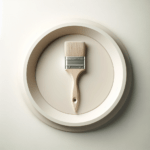In the dynamic and fast-evolving realm of web development, enhancing user experience while managing the burgeoning size of applications is paramount. Large bundles of JavaScript code can significantly hamper app loading times, adversely affecting user engagement. This tutorial dives into an elegant solution to this challenge: lazy loading in React. We will unpack the fundamentals of code-splitting, demonstrate the implementation of React.lazy and React.Suspense, and walk through a practical demo to bring these concepts to life.
What is Lazy Loading?
At its core, lazy loading is a pattern designed to optimize web and mobile applications by prioritizing the initialization of critical components and deferring others until they are needed. This efficient strategy ensures that users quickly see the essential parts of an app without waiting for the entire codebase to load, thereby conservatively using time and resources.
Embracing React.lazy and React.Suspense
React facilitates the incorporation of lazy loading through two built-in features: React.lazy and React.Suspense. React.lazy functions by enabling dynamic imports to be treated as regular components, which plays into the broader strategy of code-splitting. On the other hand, React.Suspense allows developers to specify what users see as they wait for components to load. These tools, introduced in React 16.6, make third-party libraries redundant for implementing lazy loading.
Exploring Code-Splitting and Dynamic Imports
To understand how lazy loading works in React, let’s delve into code-splitting and dynamic imports. Code-splitting breaks down a large bundle into smaller chunks that can be loaded as needed, avoiding the pitfalls of loading significant amounts of code upfront. Dynamic imports, which leverage the import() syntax, return a promise that either loads a module or rejects it if loading fails. Using dynamic imports in conjunction with webpack and Babel allows for on-the-fly code splitting in React applications.
How to Use React.lazy
React.lazy simplifies the process of creating lazily loaded components. It requires a function that returns a promise, which is resolved by calling import() to load the component. This results in the component’s bundle being loaded only when necessary. A typical implementation of React.lazy involves using a fallback UI to indicate loading status, which is precisely where React.Suspense comes into play.
Implementing React.Suspense
React.Suspense serves as a placeholder for lazy components while they are loading. You can wrap multiple lazy components at different hierarchy levels with a single Suspense component. This approach significantly simplifies managing the loading states of various components scattered across an app.
Building a Demo App with Lazy Loading
To illustrate these concepts in action, let’s build a simple demo. We’ll create a Loader component to act as a fallback for our lazily loaded Calendar component. By wrapping the lazy import of the Calendar with a promise, we simulate a delayed load, showcasing how React.lazy and React.Suspense manage the user experience in loading states.
import React, { Suspense } from 'react';
// Simulated component that imports a module asynchronously
const AsyncComponent = React.lazy(() => import('./AsyncComponent'));
function App() {
return (
<div>
<h1>Lazy Loading Example</h1>
<Suspense fallback={<div>Loading...</div>}>
<AsyncComponent />
</Suspense>
</div>
);
}
export default App;
Handling Named Exports and Route-Based Splitting
It’s worth noting that React.lazy currently does not support named exports directly. However, wrapping named exports as default exports in intermediate modules is a straightforward workaround. Additionally, lazy loading can extend to route-based code-splitting by converting route components to lazy ones and wrapping them with a Suspense component.
Summary
Lazy loading with React.lazy and React.Suspense represents a powerful technique to optimize React applications, significantly enhancing user experience by reducing initial load times. By dynamically loading only the necessary components, developers can maintain high-performance standards even as their applications grow in complexity.
Through the practical application of lazy loading in React, frontend developers have at their disposal a straightforward yet effective toolkit for creating more responsive and efficient web applications, contributing to a smoother user experience and more sustainable codebase management.