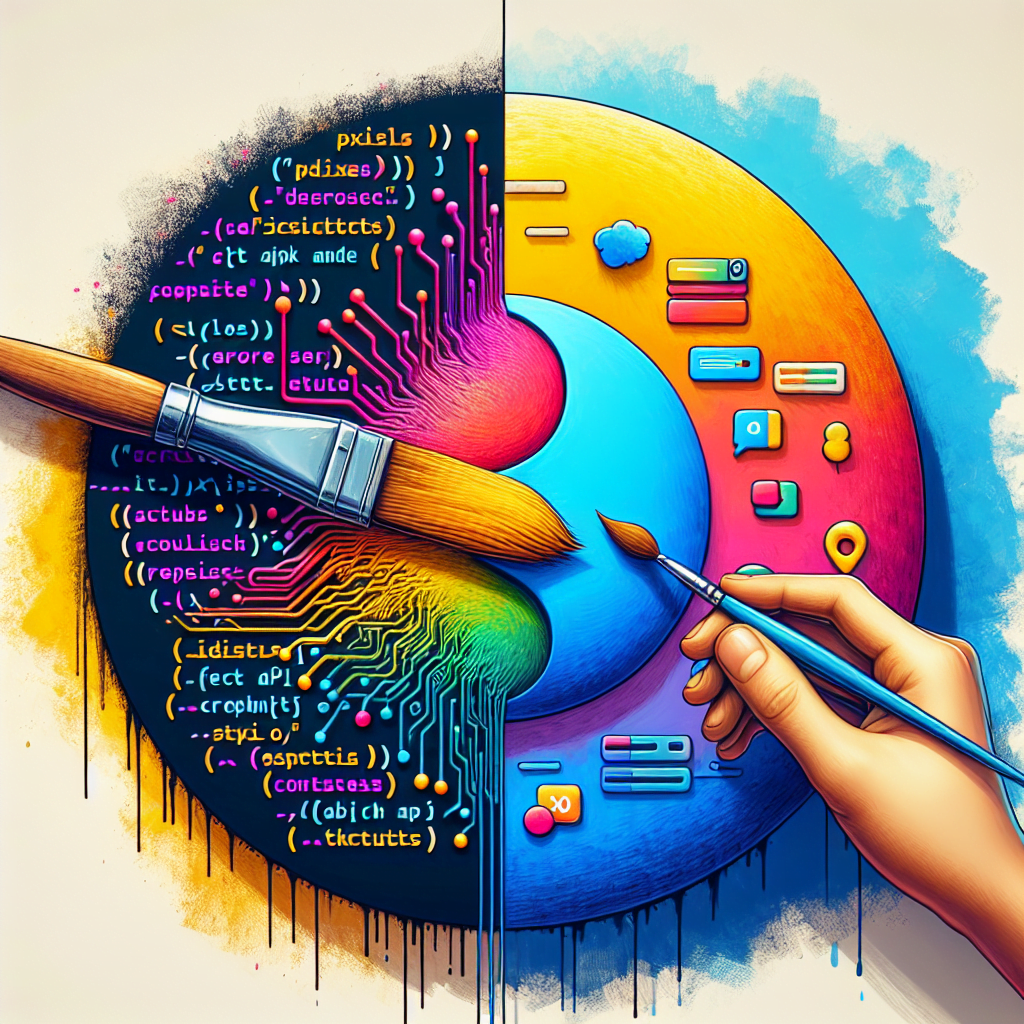When it comes to web development, making HTTP requests is a common task, whether you’re fetching data from an API or sending data to a server. Two popular options for accomplishing this in the JavaScript ecosystem are Axios and the native Fetch API. Each has its benefits and drawbacks, and choosing the right one depends on your project’s unique requirements. In this detailed comparison, we’ll explore the key differences between Axios and Fetch, helping you decide which HTTP client is best suited for your needs.
Introduction to Axios and Fetch
Before diving into the comparison, let’s briefly overview the two contenders. Axios is a promise-based HTTP client for the browser and Node.js. It offers an easy-to-use API and comes packed with features that many developers find useful. The Fetch API, on the other hand, is a modern, native way to make HTTP requests in the browser. It provides a more streamlined, promise-based approach to Ajax requests without the need for third-party libraries.
Making POST Requests
When sending a POST request with custom headers, Axios stands out for its simplicity and automatic JSON data handling:
// Using Axios to send a POST request
axios.post('https://example.com', { key: 'value' }, {
headers: {
'Custom-Header': 'value'
},
}).then(response => console.log(response.data));The Fetch equivalent requires a bit more setup, particularly for JSON stringification:
// Using Fetch to send a POST request
fetch('https://example.com', {
method: 'POST',
headers: {
'Content-Type': 'application/json',
'Custom-Header': 'value'
},
body: JSON.stringify({ key: 'value' }),
})
.then(response => response.json())
.then(data => console.log(data));Browser Compatibility
A vital concern for web developers is ensuring their apps work across all browsers. Axios provides broader browser support, including legacy browsers like Internet Explorer, thanks to its reliance on XMLHttpRequest. The Fetch API, while supported in recent versions of major browsers, may require a polyfill for full compatibility.
Timeout Management
Setting timeouts is more straightforward with Axios, which directly supports a timeout parameter. Fetch requires the AbortController interface for similar functionality, adding complexity to your code:
// Setting a timeout with Axios
axios.get('https://example.com', { timeout: 2000 });// Setting a timeout with Fetch
const controller = new AbortController();
setTimeout(() => controller.abort(), 2000);
fetch('https://example.com', { signal: controller.signal });Handling HTTP Requests
Axios shines with its ability to intercept and modify HTTP requests and responses, a powerful feature for implementing global error handling, authentication, or retries. Although fetch does not natively support interceptors, similar behavior can be achieved with custom functions wrapping the fetch call.
Progress Indicators
For tracking upload or download progress, Axios provides a more user-friendly approach with the onUploadProgress and onDownloadProgress hooks. To achieve this with Fetch, you’d need to use the ReadableStream API, which is more verbose and complex.
Handling CORS
Cross-Origin Resource Sharing (CORS) can be a headache when making HTTP requests. Both Axios and Fetch behave similarly in this regard, as CORS is enforced by the browser. Proper server configuration is essential to avoid CORS-related errors, and neither client offers a built-in solution to bypass these restrictions.
Error and Response Management
Error handling differs significantly between the two. Fetch considers a successful promise even when the server responds with an error status code, requiring additional checks to handle errors correctly. Axios, however, will automatically reject the promise for HTTP error status codes, making error handling more intuitive.
Conclusion
Both Axios and Fetch offer robust solutions for making HTTP requests in JavaScript. Your choice between the two should be guided by your specific project requirements, developer experience, and the complexities of the tasks at hand. For applications that need to support older browsers or require features like request interception and progress tracking, Axios may be the preferable option. On the other hand, if you’re working on a project where you prefer to use native browser APIs and have minimal dependencies, the Fetch API could be the better choice.
Ultimately, whether you opt for Axios or the Fetch API, understanding the capabilities and limitations of both will enable you to make informed decisions and leverage the best of what each has to offer for seamless HTTP communication in your web applications.