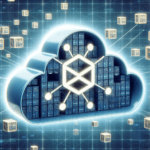Choosing the right navigation library in React Native could very well be one of the most critical decisions in your app development process. Your selection could significantly influence the user experience, affecting how users interact with and perceive your application. In this exploration, we dive into the nuances of React Navigation and React Native Navigation, weighing their strengths, weaknesses, and suitability for various development scenarios. Whether you’re embarking on a new project or considering a switch, this comprehensive comparison aims to guide your decision-making process.
Performance: The Driving Force
In the world of mobile apps, performance is not just a feature – it’s a necessity. A seamless user experience often hinges on maintaining a consistent 60 frames per second, ensuring fluid animations and transitions. React Navigation operates predominantly in the JavaScript thread, which can introduce bottlenecks in complex or screen-heavy apps. It leverages react-native-screens and react-native-reanimated to bridge the gap towards a native-like performance, employing native drivers for animations and react-native-gesture-handler for smooth gestures.
React Native Navigation, on the other hand, adopts a unique approach by treating each screen as its own React application, inherently boosting performance. This architecture, while delivering superior fluidity, introduces complexity, especially when integrating with global state management libraries.
API Design: Declarative vs. Imperative
The architecture of React itself promotes a declarative style of programming, making this an important consideration in the choice between React Navigation and React Native Navigation. React Navigation offers a declarative API, resonating with the React ethos and facilitating quicker adoption among React developers. Its support for Hooks straight out of the box further simplifies integration with the React lifecycle. React Native Navigation, conversely, opts for an imperative approach, which might align with developers accustomed to traditional native development but presents a steeper learning curve for those ingrained in the React paradigm.
Integrating State Management
State management is at the core of dynamic app behavior. React Navigation’s JavaScript-centric nature eases the integration with popular state management libraries such as Redux or MobX, maintaining a consistent developer experience across the stack. React Native Navigation requires additional workarounds to manage state across its native-style screen architecture, which might appeal to apps with complex state management needs but could deter those seeking a more straightforward setup.
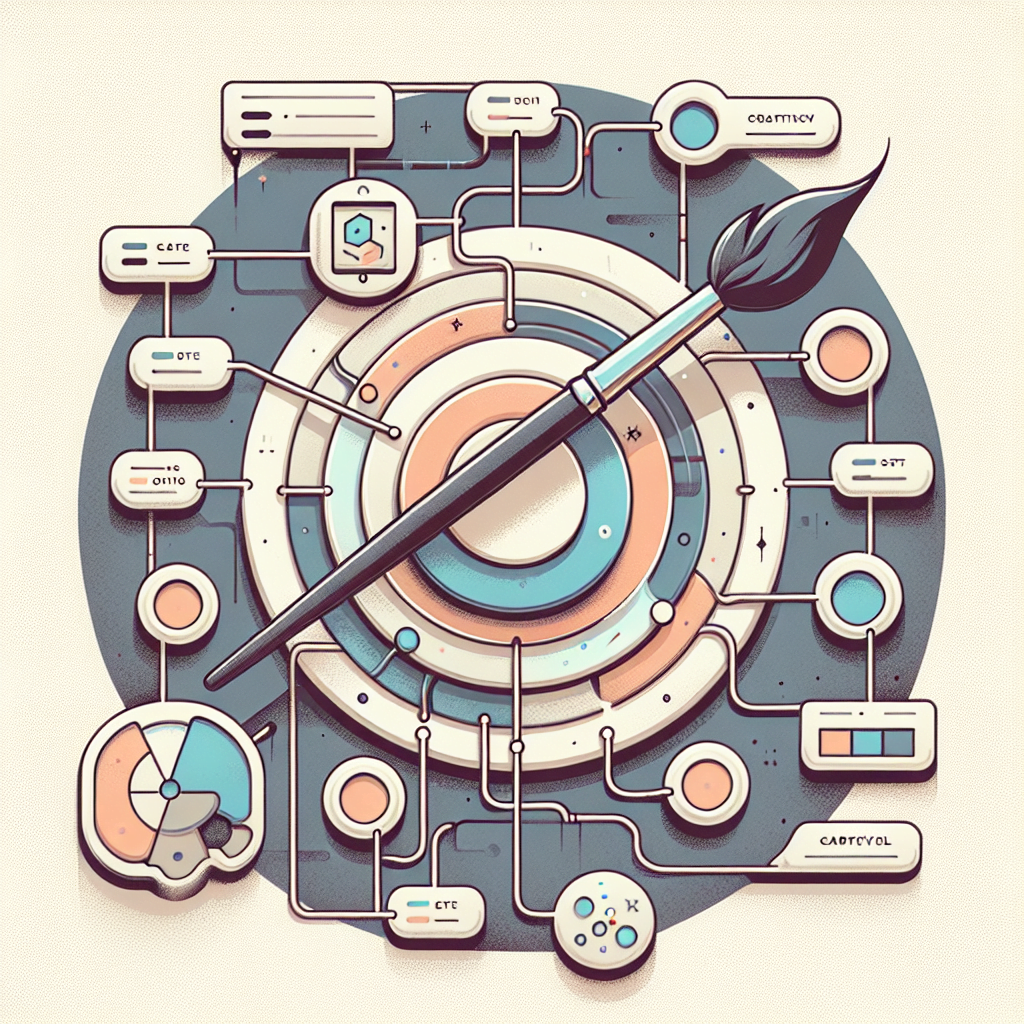
Navigation Structure and Third-Party Integration
Every application has its own navigation flow, often necessitating a flexible navigation structure. React Navigation’s component-based API empowers developers to design complex navigational hierarchies with ease, while React Native Navigation’s setRoot approach provides a straightforward, albeit less flexible, method to reset the app’s root navigation stack. Integration with third-party libraries is similarly contrasted; React Navigation’s JavaScript base offers smoother integration across the board, whereas React Native Navigation might require additional steps, especially with libraries deeply intertwined with native functionalities.
Conclusion: Making the Right Choice
Both React Navigation and React Native Navigation offer compelling features for app developers, with their distinct advantages tailored to different development scenarios. React Navigation stands out for its ease of integration, rich feature set, and community support, making it an all-rounder suitable for a wide array of applications. React Native Navigation shines in performance-critical, large-scale applications, where its native-centric approach can be fully leveraged.
Ultimately, the choice boils down to your specific app requirements, development expertise, and long-term maintenance considerations. As with any significant technical decision, evaluate both options in the context of your project needs, and perhaps prototype with both, to make an informed decision that aligns with your development goals and vision.
Choosing a navigation library is just the beginning. As you embark on your app development journey, remember that the right tools are those that not only meet your immediate needs but also accommodate your app’s growth over time. Happy developing!